LAST UPDATE: 11/22/2025
Unleash your creativity in Draw & Donate! This unique script converts any image from a URL or JSON into a Roblox canvas drawing. Showcase stunning artwork effortlessly, attract more likes and donations, and maximize your Robux earnings while connecting with artists worldwide.
Game link: Draw & Donate
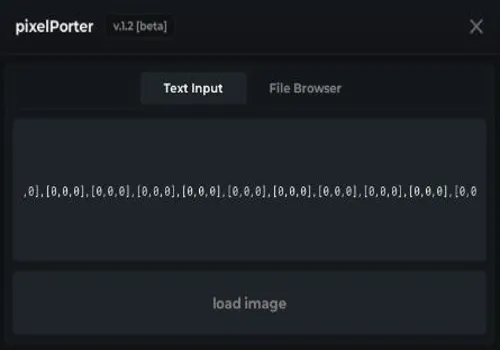
Table of Contents
List of working Draw & Donate scripts:
Draw & Donate script – (Image to Roblox)
Script functions:
- How it works:
- Go to the converter site: https://0o4o.github.io/image-converter
- Upload any image.
- Press Convert Image
- The site will convert it into JSON data.
- Copy the JSON data.
- Execute the script and claim a canvas.
- Keep the drawing screen open.
- Paste the JSON data into the textbox.
- Press “Load Image” and watch your image appear inside Roblox!
- functions: Image to Roblox from JSON or url
NO KEY
loadstring(game:HttpGet("https://raw.githubusercontent.com/0o4o/image-converter/refs/heads/main/pixelporter"))()7r6ik
KEY SYSTEM
loadstring(game:HttpGet("https://api.junkie-development.de/api/v1/luascripts/public/eb46b9dafc8cd9bfae487791b4810720fa372387d9f6663beae48af9af924b57/download"))()How to use scripts?
- Copy the script and paste it into any executor. (Delta, Solara, Arceus X, Fluxus, Synapse X)
- Click execute.
- The script is working!
Warning:
- Use the script on alt accounts.
- We are not responsible for your use of scripts.
- You should be prepared that the script may not work.
FREQUENTLY ASKED QUESTIONS:
Do I need to buy scripts?
No, all scripts are either completely free or have a light key system with ads.
The script is not working, what should I do?
We update and check the scripts every week. Try using a different script.

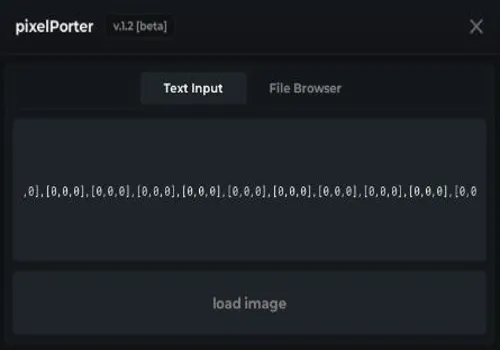



Leave a Comment